Understanding Drag and Angular Drag in Unity 3D
UNITY 3D
3/8/2023
In game development, it's important to have a good understanding of physics to create realistic and engaging gameplay experiences. The Unity 3D engine offers a range of physics-based components, including the Rigidbody component, which allows developers to simulate the movement and behavior of objects in a game world.
One important aspect of the Rigidbody component is the "Drag" and "Angular Drag" parameters. These parameters control the resistance that objects experience when moving or rotating, allowing developers to adjust the physics of the game to create a more realistic or engaging experience.
What is Drag in Unity 3D?
The "Drag" parameter in the Rigidbody component controls the amount of air resistance that an object experiences as it moves through the game world. This is similar to the drag experienced by a real-world object as it moves through the air or water.
In Unity 3D, the Drag parameter is set to 0 by default, which means that objects will move through the game world without any resistance from the air. However, by increasing the value of the Drag parameter, developers can simulate the effects of air resistance on the movement of an object.
For example, let's say we have a game where the player controls a race car. By increasing the Drag value of the car's Rigidbody component, we can create the effect of air resistance slowing down the car as it moves through the game world. This makes the gameplay more realistic and adds an extra layer of challenge for the player.
What is Angular Drag in Unity 3D?
The "Angular Drag" parameter in the Rigidbody component controls the amount of rotational resistance that an object experiences when it is spinning or rotating. This is similar to the friction experienced by a real-world object when it is rotating.
In Unity 3D, the Angular Drag parameter is set to 0 by default, which means that objects will continue to spin or rotate indefinitely once they are set in motion. However, by increasing the value of the Angular Drag parameter, developers can simulate the effects of friction on the rotation of an object.
For example, let's say we have a game where the player controls a bowling ball. By increasing the Angular Drag value of the bowling ball's Rigidbody component, we can create the effect of friction slowing down the ball's rotation as it rolls across the ground. This makes the gameplay more realistic and adds an extra layer of challenge for the player.
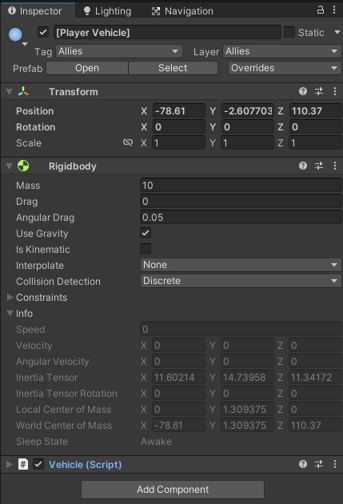
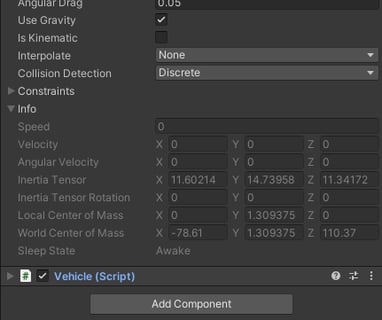
The Impact of Drag and Angular Drag on Collisions
When an object with a Rigidbody component collides with another object, the values of the Drag and Angular Drag parameters can affect the outcome of the collision.
For example, let's say we have a game where the player fires a projectile at a wall. If the projectile has a high Drag value, it will slow down more quickly as it approaches the wall, potentially causing it to fall short of its target. Similarly, if the wall has a high Angular Drag value, it will be less likely to spin or move when it is struck by the projectile, which can affect the overall impact of the collision.
In summary, the Drag and Angular Drag parameters are powerful tools for adjusting the physics of objects in a game world. By adjusting these values, developers can create more realistic and engaging gameplay experiences that feel more like the real world. Whether you're developing a racing game, a sports game, or an action game, understanding these parameters can help you create a more immersive and satisfying experience for your players.
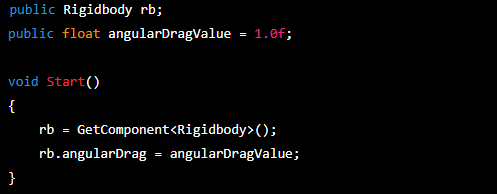
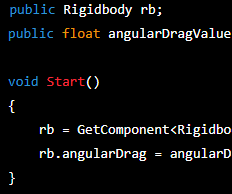
My Indie Games
Subscribe to our newsletter
hello@myindie.games